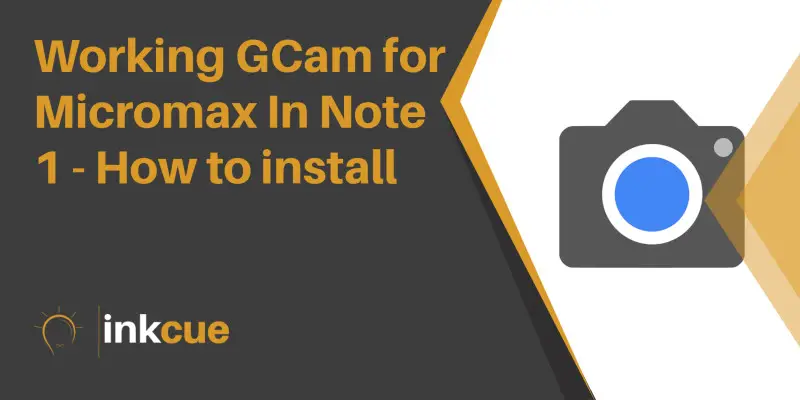
Micromax Note 1 was launched recently and has a good performance overall, with respect to the price, barring camera. Many of those who bought Micromax IN Note 1 were looking for a better camera application (GCam), luckily Micromax IN Note 1 supports the Camera2 API, so we went looking for a working version of GCam.

We tried many GCam versions, but apk from only one developer seems to be working at this moment (By BSG), “MGC_8.1.101_A9_PV0g.apk“. It comes with relatively fewer glitches and can be downloaded from the link below.
The GCam 8.x versions(s) supports Astrophotography mode on Micromax In Note 1 along with other older features such as HDR+, portrait mode, etc.
Other Versions
Working Features
- Astrophotography mode
- Portrait mode (Rear camera)
- Video
- EIS (Electronic Image Stabilization)
- Standard Photo mode
- Panorama
- Photosphere
Known Issues
- App Crashes when you turn on slow motion.
- Time-lapse doesn’t work.
- Front camera for normal photo mode doesn’t work.
- App Crashes when you turn on front camera in portrait mode.
- App Crashes when you turn on front camera in Astrophotography mode.
How to install GCam in Micromax IN Note 1
-
Download GCam for Micromax In Note 1
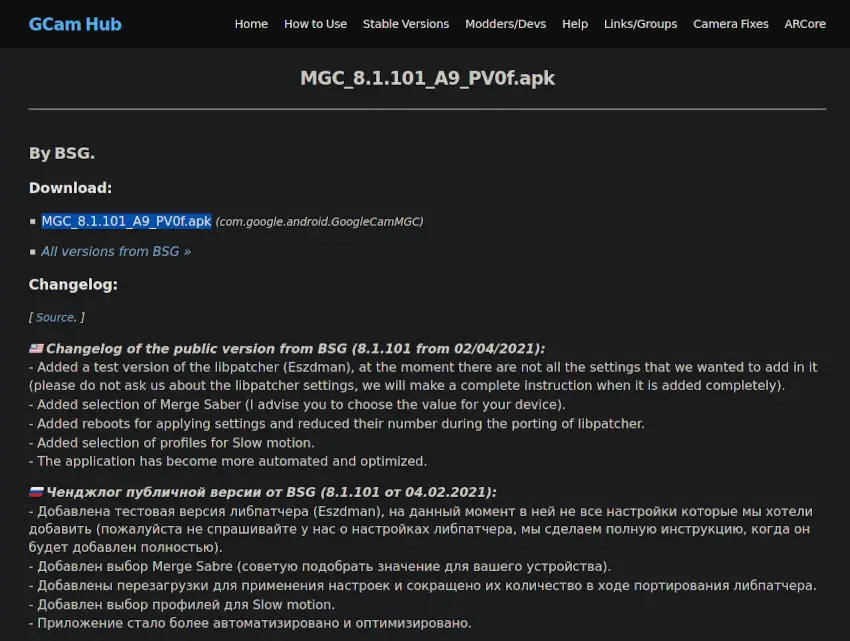
Download the apk file from link provided above.
-
Enable installation from unknown sources
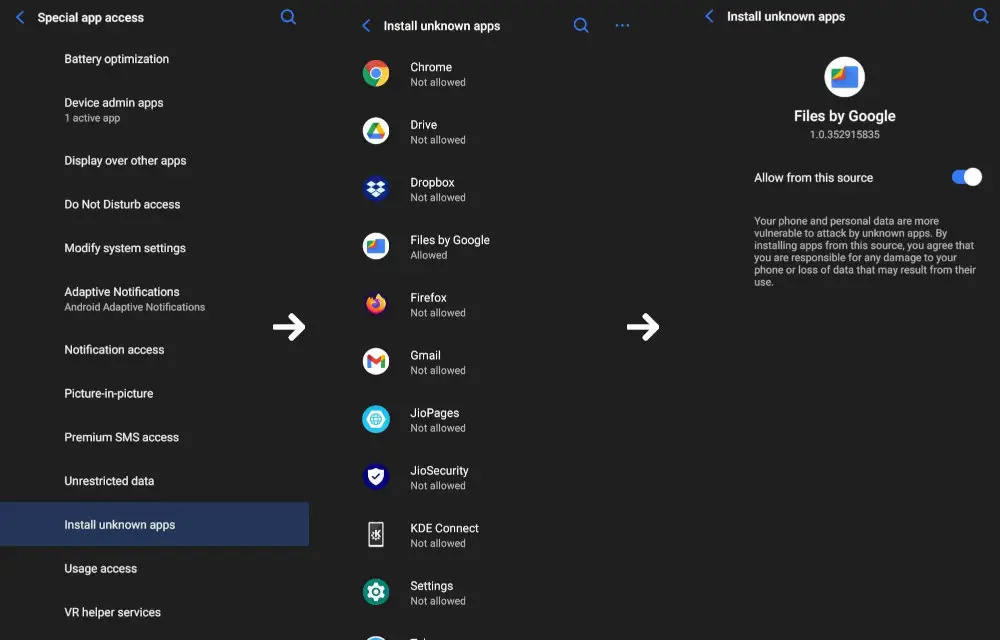
Go to settings and search “Install unknown apps”. Select Install unknown apps > Select the app (browser or files) > enable allow from this source.
-
Install the apk
Click on the downloaded apk to open and then tap install.
-
Enjoy GCam
Your GCam is now installed, try it out.
Read More : How to create system image in windows 10 and restore
GCam
GCam or Google Camera is an application developed by Google for its Pixel devices. It’s considered one of the best camera application for android phones. Though GCam is officially pixel exclusive but many ports compatible with other phones are available by individual developers, you can check them out on xda.
Conclusion
The above port is working on Micromax IN Note 1 but has some bugs which are expected to be solved in upcoming versions. If you are facing any problem just comment below and we will reach out to you and if you have any other working port do mention it.
Thank you for reading.
