
However, if you have bought a new Polar smart watch, it is not charging. Several reasons can cause your Polar watch to stop charging. It can be the end of your watch and its battery dead or a power issue discussed below.
Before deciding to replace it, you should try the following steps: I have fixed my watch by following them.
Let’s take a look!
How to Fix Polar Watch Is Not Charging
Check your Polar watch if it is damaged outside; you should not waste your time trying these solutions.
These are the possible solutions that you should try.
Quick Fixes
- It is possible dirt accumulated on charging pins; you should clean dirt from the pins
- If you don’t have to use it for several months, you should charge it for 90 minutes for charge 100%
- Check your power source; if it has a fault, use another power socket
- Ensure the USB charging cable is providing electricity
- Re-Connect the charger may it is not plugged correctly
- You should check if the watch has hardware issues.
- Check the watch is up to date, or install the latest update
- Perform a factory reset on the watch
Here you can read the detailed solutions.
Clean Charging Contacts
It is impossible for dirt not to accumulate on your watch’s charging pins. So, you should check the charging port of the watch. If there is dirt or debris accumulated here, clean it instantly. The dirt stops the current from passing through the pins.
And the same thing is for the charging cable; check dirt does not accumulate on it. A tiny layer of dirt can stop it from charging.

If the charging port is cluttered with dirt, you should clean the dirt. After completing the cleaning, check the watch by plugging in the charger.
You can clean the charging pins by following the below steps:

- You can use compressed air to clean if loose dirt is here.
- Take a clean toothbrush to remove dirt.
- You should clean debris with rubbing alcohol and a cotton swab.
- Take a cotton swab and pour a few drops of alcohol on it; rub the charging port gently.
- The exact process for the charging cable pins
- You should not use metal or other sharp accessories that can scrap the charging port.
You Haven’t Used it Several Years
If you haven’t powered on the Polar watch for several months, there is a high chance its battery will be discharged. So, it is the case with your watch. You should plug the watch in for 90 minutes into the charger.

The discharged battery is the reason your watch is not turning on after charging for a few minutes. Or if you cannot see a LED light indicator to check if it is charging. You should allow it to charge 100% without interfering.
Check Power Source
A faulty power source is another common reason if your Polar watch is not charging. You should check to ensure that the power source provides electricity to the watch. If this source is not providing current, you should unplug the watch from here and plug it into another socket.
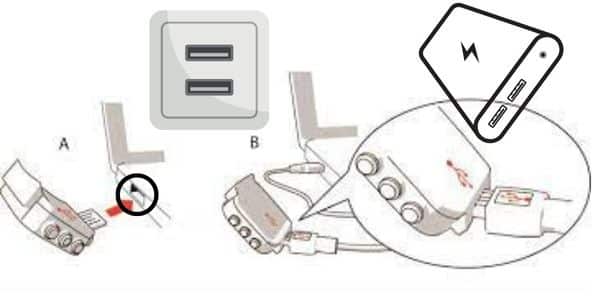
You can check the power source with another electronic device, e.g., a phone or smart watch. Try to charge a new device with this source; if it is not charging, it means the power source is faulty and not providing power.
Charger Not Working
Sometimes the charging cable can stop providing the current, or it is burnt due to the power instability. So, you need to check your USB cable; if it is faulty, you should use another new compatible cable with the Polar watch.
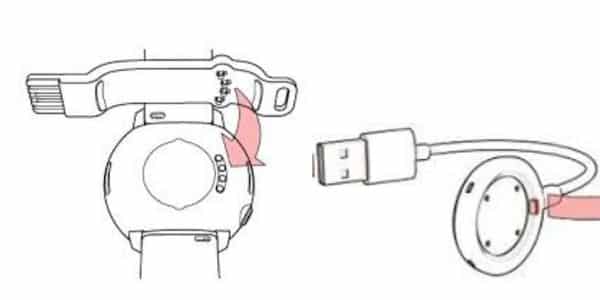
You can check the cable issue by using a new charging cable. If your watch is charging with the new wire, it means the original USB cable had an error.
The cable should be compatible with your watch and provide a maximum of 5V/ 1A output.
USB Socket Issue
In a few cases, your power source provides enough current, but the USB adapter or other accessories does not recognize this power. Because they have a fault or short circuit issue and they do not provide current.

Check the wall adapter or outlet which has an issue; you should change it and use a new compatible wall adapter and socket.
Re-Connect Charger
The charging pins connection with the watch’s charging port should be proper. If they are not attached to each other, the current does not pass through, and your watch will not charge. You should check it and attach it correctly if you think they are not connected securely.
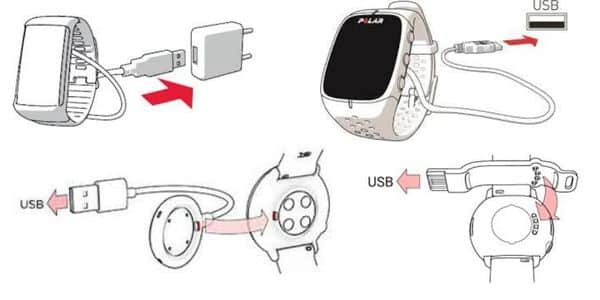
Firstly remove your watch from the charger and then plug it into the charger. Put the watch onto a hard surface with its back facing towards you.
Insert the USB plug into a socket, and the other end of the cable holds into your fingers. Take it closer to the charging port and then slightly insert it into the port until it snaps in place with magnetic pins.
Update Software
You should check your watch if you haven’t installed the latest software update. So, it is a possible reason that is why your Polar watch isn’t charging. However, outdated software versions cause some software glitches on your device.
And these software glitches stop the watch from charging. You should install the latest software on your watch to remove the glitches.
Follow the below steps to install the update.
There are two ways to update the Polar watch. The first one is to install the update by syncing it with the desktop app. And secondly, you can sync the watch with the phone app and update it to the latest version.
- Install the Polar Connect app and sign into the account that you have created while settings up the watch
- Then connect the watch with the Connect app.
- While the latest software updates are released from the manufacturers, you will be notified by a popup on the app’s home screen.
- If you want to install it, tap on Update now
Reset Polar Watch
While you are ensured your watch is running on updated software. You should perform a factory reset on your watch. It can help us to remove software glitches and caches from your device. Once you have removed these glitches, you’ll be able to charge it thoroughly.

A reset can also help slow down devices, those that are frozen or unresponsive.
Note: A factory reset will wipe all essential data from your watch. So, you should ensure you have all your data back.
You can reset the Polar watch by following the below steps:
- Open the main menu and select settings.
- And then, tap on General settings.
- And tap on the About device.
- Swipe all the way down and select Reset all the data and Settings
- Then tap on Reset to confirm it.
Hardware Damage
Sometimes the watch can fall or be hit with a hard surface, and that’s why its hardware can be damaged. So, you should check carefully if the watch has any external issues or if it’s charging port is damaged.

If it faces one of the above problems, the only way is to fix it. You should contact the technician. If the watch is under warranty, you can contact the manufacturer to ask for the return or replacement policies.
You should also read this:
Yoho sports band is not charging (Fixed)
Whoop band is not charging (Solved)
Coros Pace 2 not charging (Solved)
Inkcue brings to you the latest and best in tech industry with reviews, buyer’s guide, technical know-how and problem solving. Our aim is to provide a one-stop guide to all your technological needs and to simplify the process of purchasing them. Cheers Amigos!
