
I have a Garmin watch that was working properly. But for the last few days, it has kept restarting itself. I started research to find a possible solution for my Garmin watch.
Thanks to the internet where I have found a solution. And get my watch fixed, if you are facing the same issue, don’t worry; I am here to help you.
Let’s get started!

How to Fix your Garmin Watch That Keeps Restarting?
These are the methods that you should try first.
Quick Fixes
- Restart your Garmin watch
- Update its software
- Perform a factory reset
- Check for incomplete software update
- Remove third-party corrupt apps
- Check its battery and charge it completely
Soft Reset
If you are experiencing an issue, your Garmin watch keeps restarting by itself. You should perform a soft reset to fix this issue.
It is because caches are stored on your device, and you can remove them by restarting the Garmin watch.

You can follow the below steps to restart your watch.
Without Physical Button
- Take a charging cable and insert it into the computer’s USB port
- From the other end of the cable, plug it into your watch
- Unplug after 60 seconds
This will work as a reboot on your Garmin watch.
Physical Button Device
- Press and hold the power button
- Let it go while you see it is restarting and the Garmin logo appears
Software Update & its failure
You should ensure your Garmin watch software is updated to the latest version. If it is not updated, you should install software updates instantly.
Another issue is if you have tried to install the update and, for some reason, it is not completely installed. Due to the update failure, you can face this issue.

You can fix it by installing the update completely.
You can follow the steps below to do this:
- Press and hold the menu button on your Garmin watch
- Then scroll down all the way and tap on Software update
- Here you will see the latest software update if it is available
- Then tap on Install now
- Press select to confirm
Install update via Garmin Connect App
- Log into your Garmin account
- Pair your Garmin watch with Connect app
- When a new update is available Connect app automatically sends it to your watch
- You can confirm it to install now
You can also read how to check the software version on the Garmin watch and install it with Garmin Express.
Corrupt Apps
If you are using unsecured third-party apps on your Garmin watch, there is a chance that the watch is corrupt. An attack on the operating system results in frequent restarting of the device.
That is why you should remove these apps from the Garmin watch. In this way, you can fix your watch.

You can follow the steps below to remove them.
From Watch Face
- Press the Start/ stop button to access the Favourite menu
- Scroll down and find an app that you want to remove
- Press and hold on to this app
- Then scroll down and tap on Delete App from Device
From an App
- Install Connect IQ app on your phone
- Pair your Garmin watch with it
- Tap on My device from the bottom right corner
- Then tap My device apps
- Tap on the app that you want to remove, then tap on Uninstall
Factory Reset
To fix this problem, you should perform a factory reset on your Garmin watch. Because it can keep restarting due to the caches and glitches. Performing a reset will remove all glitches and caches from your device.

You can also perform a factory reset in that situation if your device is slowing down, crashing apps, and having connectivity issues.
Note: You backup all your data before resetting your watch because a factory reset will wipe all data from your device that you cannot access again.
You can follow the steps below to do this:
- Press the menu button to open the menu
- Scroll down and select Settings
- Then scroll all the way down and tap on System
- Here scroll down and tap on Reset
- There are several options you should choose Delete Data and Reset Settings
These settings are helpful for the Garmin Instinstic; if you have other Garmin series, you can find their method on Garmin’sGarmin’s official site. And also, contact customer support to ask about the factory reset method.
Check Battery
You should also ensure your Garmin watch is completely charged. If its battery is low, you can face these kinds of issues. So, that is why your Garmin watch keeps restarting by itself.
You should plug it into the charger for at least 30 minutes without interference. And then, check your watch to see if it is fixed.
Hardware Issue
If your Garmin watch is still restarting while you have tried all the above methods. It means that your watch has a hardware issue. Due to these hardware issues, it keeps restarting.
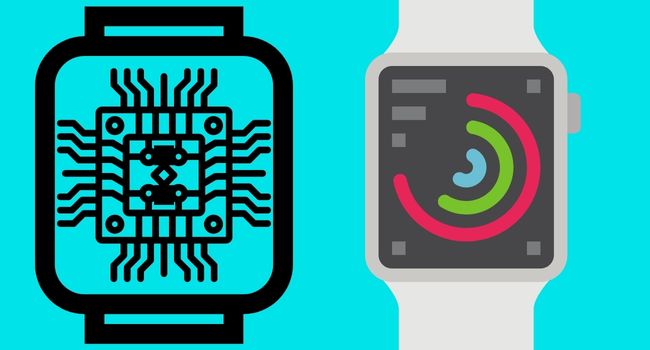
If you want to fix it, you should look for an expert and professional who can help you to fix your Garmin watch.
Contact Customer Support
Another method you can also contact Garmin customer support and ask them for possible solutions.
You should also ask them for the warranty or replacement process if you want to replace your Garmin watch.
You can also read:

Garmin Watch Stuck on Charging Screen (Solved)
Garmin Vivoactive 4 Not Charging (Solved)
Garmin Fenix is Not charging (Solved)
Garmin Fenix Keeps disconnecting (Fixed)
Garmin Forerunner 35 not charging (Solved)
Inkcue brings to you the latest and best in tech industry with reviews, buyer’s guide, technical know-how and problem solving. Our aim is to provide a one-stop guide to all your technological needs and to simplify the process of purchasing them. Cheers Amigos!
