
If you have bought a new Galaxy watch that is not paired with your phone. It is stuck on the finishing pairing screen. It is not just you; many users are experiencing this issue.
Last Sunday, I bought a new Galaxy watch. And then wanted to pair with the app, but it stuck on finishing pairing. I researched on the internet and found 8 reasons why it stuck.

So, Let’s get started!
How to Fix Galaxy Watch Stuck On Finishing Pairing?
These are the possible solutions that you should try.
Quick Fixes
- Try to force restart the Galaxy watch
- You should perform a factory reset & install the latest software update
- Check the Galaxy Wearable app; if any update is available, install it
- Turn off / on the Bluetooth and WiFi
- Remove Galaxy watch from the phone Bluetooth paired history
So, let’s take a deep look at its possible solutions.
Force Restart
In this situation, firstly, you should try to force restart your Galaxy watch. It is an important step to fix the watch that is not connecting with the phone and is stuck on finishing the pairing process.
There are two ways to restart the Galaxy watch, although force restart is the best way. You can force restart your device as if it is frozen, unresponsive, and keeps restarting.

Follow the below steps to restart the watch.
Restart Galaxy Watch
- Press and hold power and back buttons together
- After 8 seconds, you will see the power-off option
- Don’t let them go; keep pressing them
- Let them go while you see the watch is restarting
- The whole process may take 30 seconds
Restart Phone
- Press and hold the power button
- Let it go while the menu appears on the screen.
- Tap on the restart and wait until the whole process complete
Factory Reset
The second most crucial step is to perform a factory reset on your Galaxy watch. Factory reset is helpful if the device does not have sufficient storage or connection problems.
You can also perform a factory reset in that situation if your watch keeps restarting or turning off. Factory reset will wipe all of your data on your devices.

Set up a back for all your data and also for the Galaxy watch if it is possible. Because a factory reset will wipe all the data stored on your devices.
Reset Galaxy Watch
- Turn off the watch by pressing the power and home key together until the reboot appears at the bottom of the screen.
- Select the Recovery by pressing the home key multiple times
- And then press and hold the power key to start the recovery; for watch 4 and Watch 5, go to the next steps.
- After the recovery, swipe down to select the Factory reset; after that, swipe down again to select the Factory Data Reset.
- Then swipe right to restart the watch. While it completes the reset, swipe right again to reboot it.
- This is a manual way to factory reset the Galaxy watch.
You can follow if you want to know the other methods to restart the watch: how to reset the Galaxy watch?
Reset Mobile Phone
- Open the settings
- Then scroll down and tap General.
- Then select Reset
- Tap on Erase all data and settings
- Then tap again. Erase data for confirmation.
Update Software
The un-updated software can be a reason behind this issue. You should check and ensure that your Galaxy and mobile phone are up to date. If you do not have installed the latest updates, install them instantly.
Updating software is also beneficial to use the latest software functions. And it is also helpful if your phone is crashing apps or in the wrong way.

Follow the below steps to Update the software:
Update Galaxy Watch
- Ensure that your watch has a complete charge to install the update.
- Open the Galaxy Wearable app on your phone and ensure the watch is connected.
- For the watch3, watch4, and watch5 series, tap watch settings and then watch software update> tap on download and install
- You will need to tap on About watch for the other series to access the software update menu.
You should read this detailed post about; How to update the software on your galaxy watch?
Update Mobile Phone
- Open the phone settings
- Then tap on the system from the bottom
- And then system update here you will see if a new update is available
You can read this blog post to get more information about How to update a mobile phone?
Update Galaxy Wearable App
You should check for your Galaxy Wearable app’s latest update. Ensure that you have installed the latest updated version of this app. Because the outdated app will be the reason for not finishing the pairing process.
The app can be caches or glitches; installing its latest updated version will fix the problem. You can follow the below steps to update the Galax app:
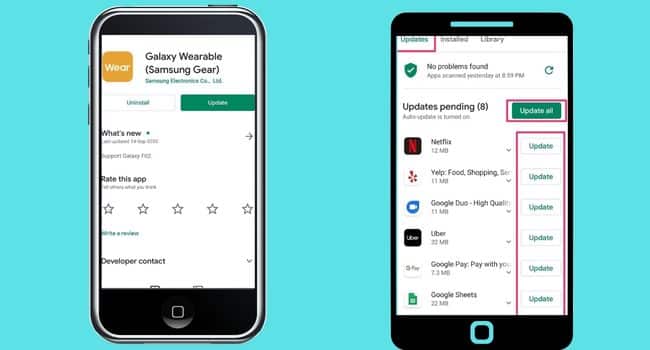
Android Phone
- Open the Google Play Store app on the phone
- Tap on the profile icon from the top right corner
- Then select Manage Apps & Device
- The apps with the latest updates will be labeled with Update available
- Then tap on Update Now
You can read more about, How to update apps on your android phone.
iPhone Settings
- Open the Apple apps store
- Tap on the profile icon
- Then scroll down and check the apps with the latest update available
- Tap on Update if the latest update is available
Turn off/ on Bluetooth & WiFi
It’s a common but crucial step that you should follow. You should turn off the Bluetooth and then turn it back on. In the same way, you should turn off the WiFi and then turn it back on. This solution will remove the connection issue with the Galaxy watch and phone.
If this issue does not help you, you should try the below steps.
Remove Galaxy Watch from Bluetooth
As mentioned above, we have tried to turn off and on our Bluetooth, although it does help to fix your Galaxy pairing issue. You should remove the Galaxy watch from the phone’s Bluetooth-paired devices section.
This you can do by following the below steps:
- Open the phone’s Settings
- Then tap on the Bluetooth Settings
- Here you will find the paired device; select the Galaxy watch
- Then tap on settings icon> and tap on remove
- Tap Remove to confirm it
Watch Issue
While you have tried all the above solutions that we have mentioned above. So, you should check its hardware to see if it is damaged or has a short circuit issue, which means the watch has hardware issues.
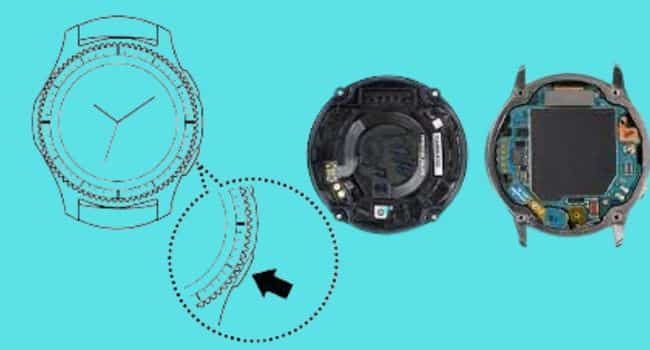
The simple solution is to contact Galaxy customer support. They will help you to fix the hardware issue with your watch.
There is a second method that you can also try if the support team does not help you. You should find a professional technician and get the possible solutions.
You should also read:
Garmin watch stuck on saving (Solved)
Garmin watch stuck on charging screen (Fixed)
Fitbit Versa not syncing (Fixed)
Inkcue brings to you the latest and best in tech industry with reviews, buyer’s guide, technical know-how and problem solving. Our aim is to provide a one-stop guide to all your technological needs and to simplify the process of purchasing them. Cheers Amigos!
