
Garmin watches are well known for their fabulous performance. However, many users are facing issues with a few models.
So, if you also have a problem with your watch, your Garmin Fenix is not turning on. There will be several issues, such as a low battery, faulty power button or software glitch.
You should not worry about this problem because I am here and will share its detailed solution today. Let’s get started!
How to Fix Your Garmin Fenix That Is Not Turning ON?
When your Garmin Fenix isn’t turning on, you should press and hold the power button for 20 seconds. If the watch does not turn on, plug it into the charger and press the power button for 20 seconds; if the watch is still not turning on, these are the solutions that you should try first to fix the Fenix.
Quick Fixes
- Watch isn’t fully charged
- Charging cable is faulty
- Power source might not be working
- Power button might be faulty
- Battery will be dead
- Clean the watch charging port
- Perform Factory Reset
- Contact to manufacturer
Fully Charge it
While your Garmin Fenix is not turning on, there might be several issues, but you should ensure it is fully charged. It needs to be charged fully if you use it after several months or have bought a new one.

While the watch wasn’t used for several months, its battery will be drained. So, you should plug it into the charger for 3 hours and allow it to charge fully. Then, unplug the charger and turn it on by pressing the power button.
If the watch isn’t responding, another problem will be fixed by reading the steps below.
Check for Faulty Charger
If your Fenix is still not responding, you have charged it thoroughly; you should check the charging cable. It might be faulty or not connected securely. Also, make sure to use the original Garmin charging cable.

Using the local charging cable can cause damage to the battery life or prevent charging. So, you should check the original charging cable with another device you know is working. Plug it into the charging, and if it is not charging, it means the original charger is faulty and needs to be replaced.
You should plug the watch into another cable that is working. And allow it to fully charge, and on the other hand, you should check the cable is correctly inserted into the watch and wall socket.
Charge with Another Power Source
You should also check your power source and ensure it isn’t defective. Sometimes the problem might be with the power socket, and you’ll keep trying to fix other issues. So, you should consider fixing or using another socket to charge your watch.
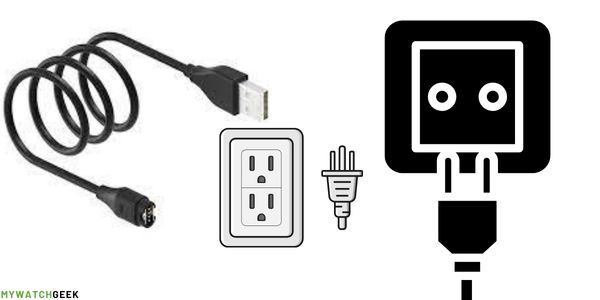
You can check the power source by plugging in another device that works correctly. If the new device is not charging, your power socket must be fixed.
You should plug your Garmin watch into another power source that works correctly. It needs a 10 to 12V power source. However, it can be different for your country.
Clean Charging Port
If the watch is still not charging, you should check its charging port and ensure it’s clean; sometimes, it might be dirty. And debris can be prolonged on the charging contacts. So, if the charging port is faulty or dirty, you should clean it with a clean brush.

If the debris is not removed with a brush, you should try the below steps:
- Use rubbing alcohol and cotton bud
- Drop two drops on the cotton bud and rub it gently into the charging port
- And also you can use compressed air to remove the loose dirt
Check Power Button
If the watch is fully charged but not turning on, you should consider checking the power button; if the button is faulty, it will not turn on. If the button looks damaged from the outside, you should replace it.
You can visit the nearest electric shop or Garmin officials to replace the button. And also, you can get it fixed if the button has an issue from the inside of the watch.

There can be dirt or debris between the buttons, making them unresponsive. However, if the watch is exposed to chlorine or salt water, it can cause a small amount of crystalline build-up.
If your watch has a water resistance functionality, you should clean it with the help of water. Although for the non-water resistant watch, use a brush or clean cloth to clean the dirt.
- Fill a bowl with lukewarm fresh water
- And then, place the watch into the water for about 10 minutes to completely soaked
- Take the watch out of the water and rinse the watch thoroughly under a low-pressure faucet.
- Remove the excess water from the watch and allow it to dry in the air.
Don’t use sharp or hard objects for cleaning; they can damage the watch. And avoid the chemical cleaner or solvents that can damage its plastic.
Perform Factory Reset
If the watch is turned on, it powers off when you remove it from the charging. And it was showing the battery was 100%; there might be a software glitch. So, you should not remove it from the charger.
And while plugged into the charger, you should perform a factory reset to remove this glitch. Factory reset will be a possible solution for the software bugs.

If possible, we recommend setting up a back before resetting the watch; because it will remove all data from your watch.
- Hold Menu button
- Select the Settings of your watch
- Then tap on System> and select Reset
- There will be two options; choose one of them:
- Delete Data and Reset Settings
- Reset Default Settings
We recommend you select the Delete data and reset settings option for the possible results.
- And then tap Factory reset/ Erase data from the confirmation message.
Replace the Battery
When you have charged your Garmin Fenix and performed a factory reset still, it is not turning on. So, the issue will be with its battery, which needs to be replaced. If it was a software bug performing the factory reset should fix it.

But it still persists, and its battery is dead and instantly replaced with a new one. If you don’t know how to replace the battery, we recommend you contact a technician. We are also recommending you to watch the complete video for replacing your Garmin Fenix battery.
Read Also:
- Can you wear the Garmin watch in shower
- Reset Garmin Forerunner 35 (In one Minute)
- Garmin Venu keeps disconnecting from phone
- Can Garmin watch connect to Peloton
- Pair Garmin Watch With ZWIFT (Easy Steps)
- Garmin Vivomove Not Charging (9 Ways to Fix)
- Garmin Watch Stuck On Saving (7 Ways to Fix)
- Garmin Watch Keep Restarting (7 Ways to Fix)
Inkcue brings to you the latest and best in tech industry with reviews, buyer’s guide, technical know-how and problem solving. Our aim is to provide a one-stop guide to all your technological needs and to simplify the process of purchasing them. Cheers Amigos!
